Epic Games Accounts
Want to link your existing Core and Epic accounts? No problem! Please follow the simple steps below. Note that you must already have both a Core and Epic account in order to link them.
Link Your Existing Core and Epic Games Accounts

To create a Core account, please click here (if you don't already have one).
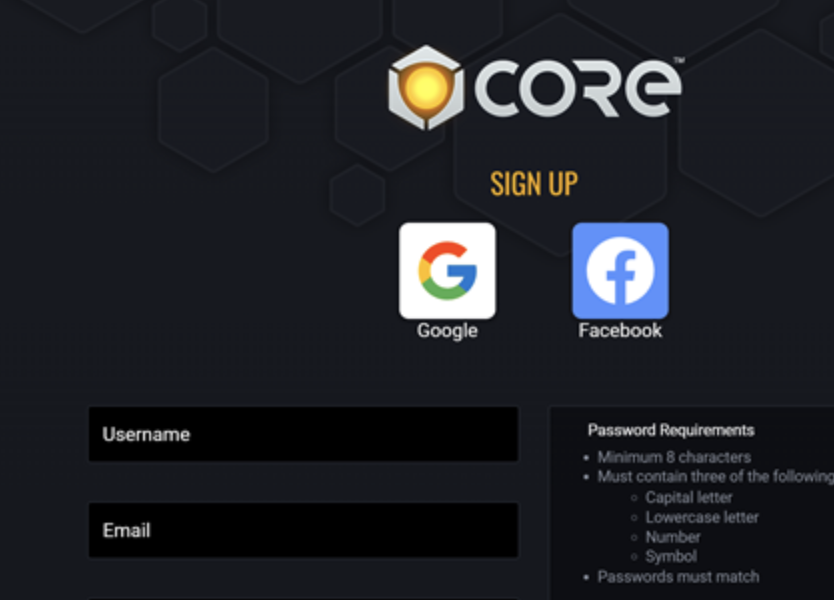
To create an Epic account, please click here (if you don't already have one; this will take you to the Epic Games website).
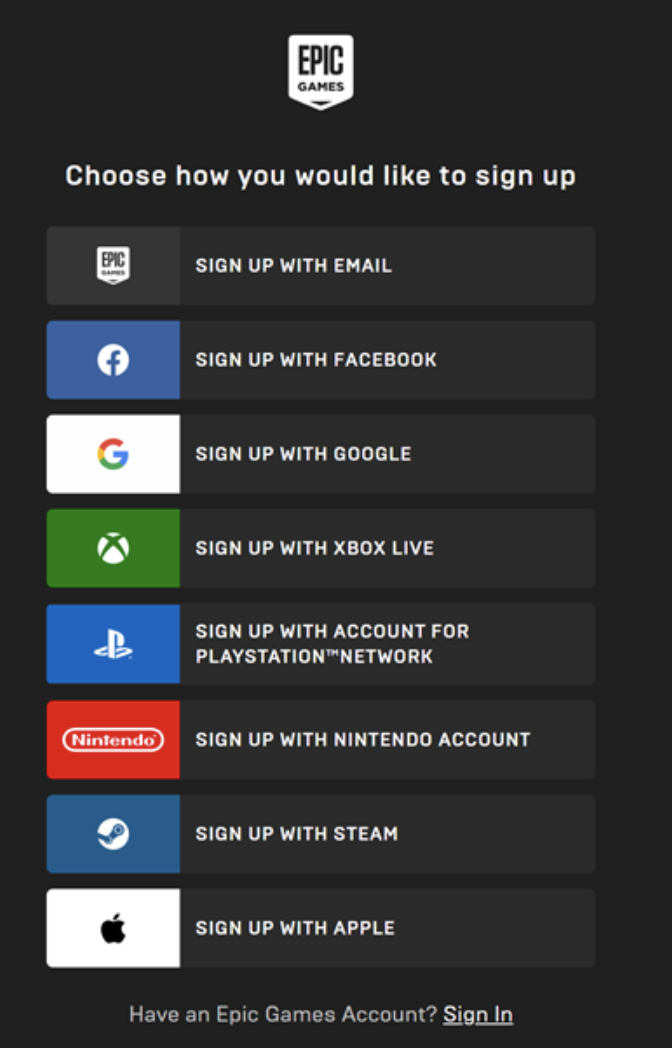
- Log in to coregames.com via the website (you will not be able to link your accounts from within the Core Launcher).
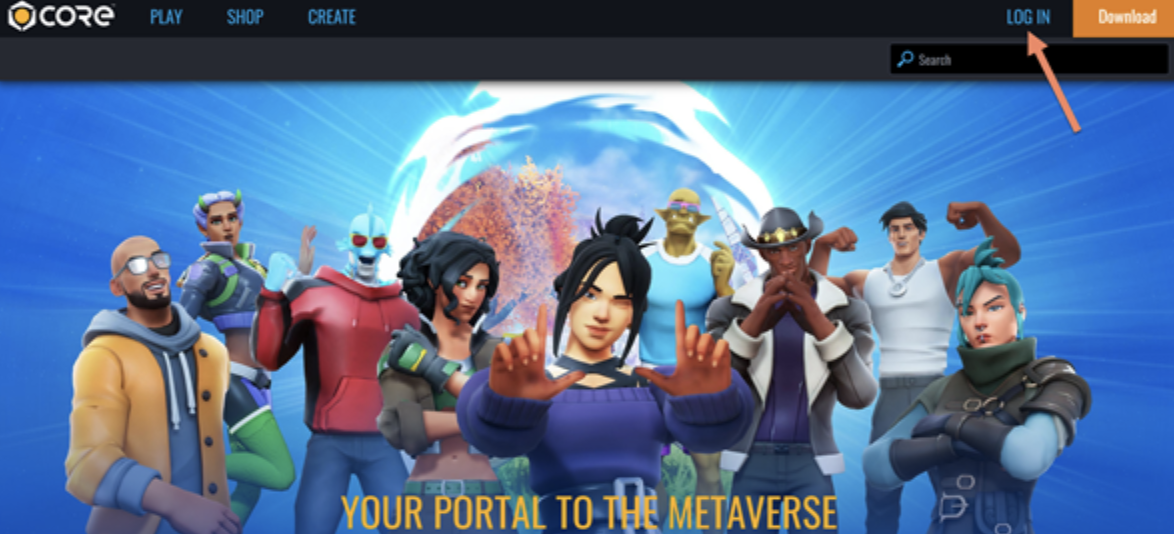
- Once logged in, click the arrow next to your username in the upper-right corner to access the Settings menu:
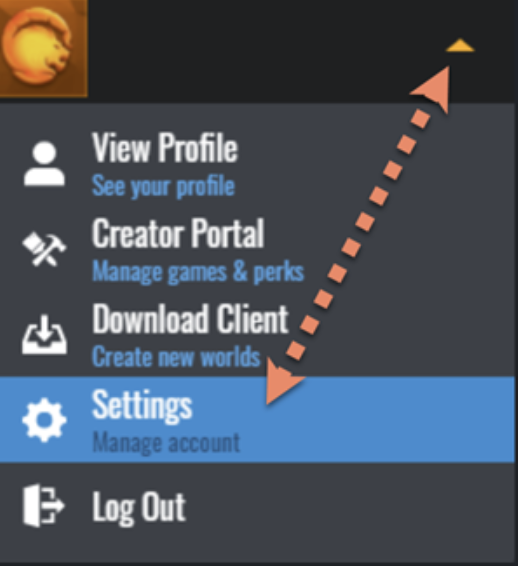
- Once in the Settings menu, click Linked Accounts on the left:

- Click the Connect button to begin the linking process. You will be taken to the Epic Games website.
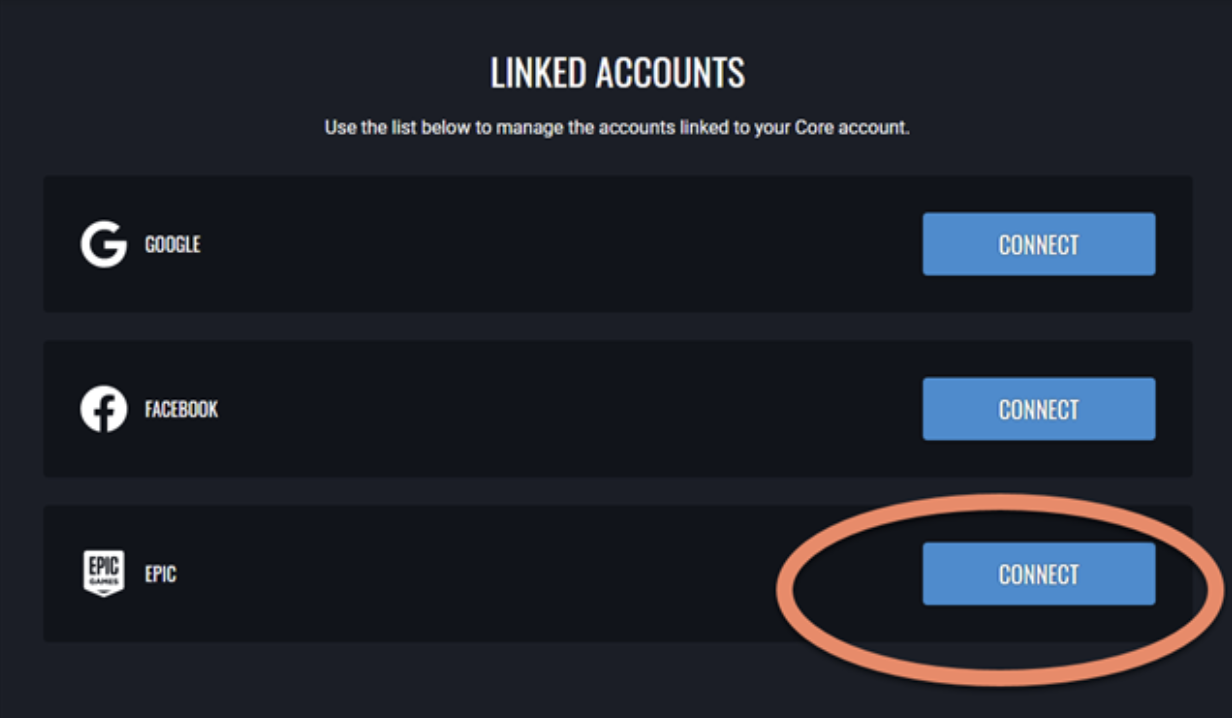
- Once at the Epic Games website, sign in with Epic Games (note that this step may not appear if already logged into Epic Games):
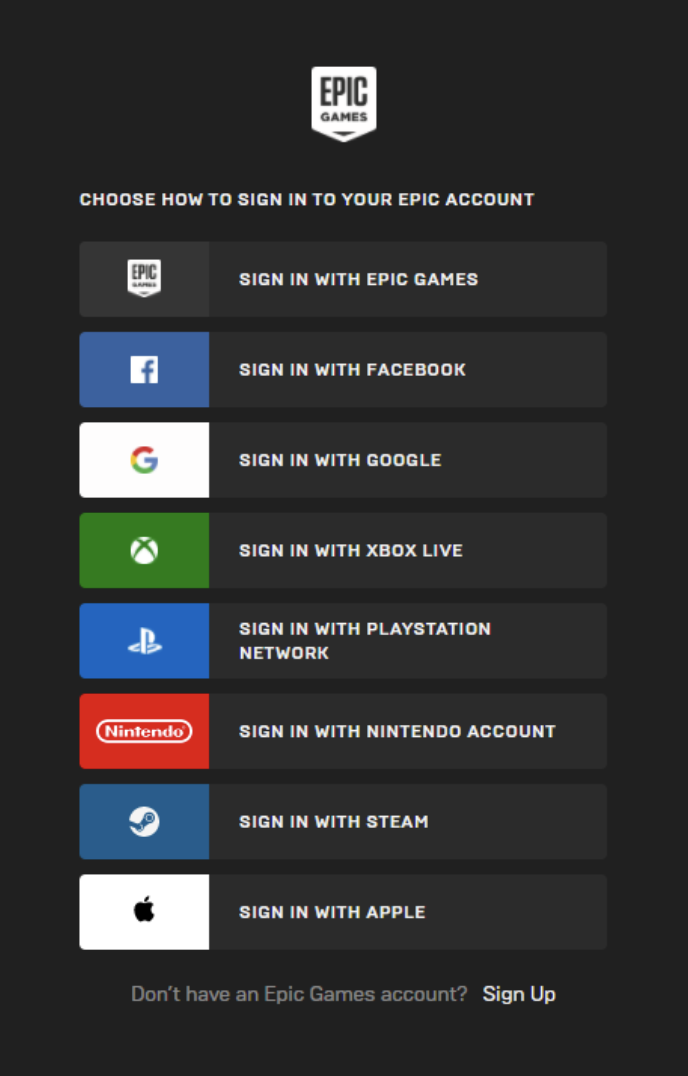
- Your permissions will then be requested, click Allow to proceed:
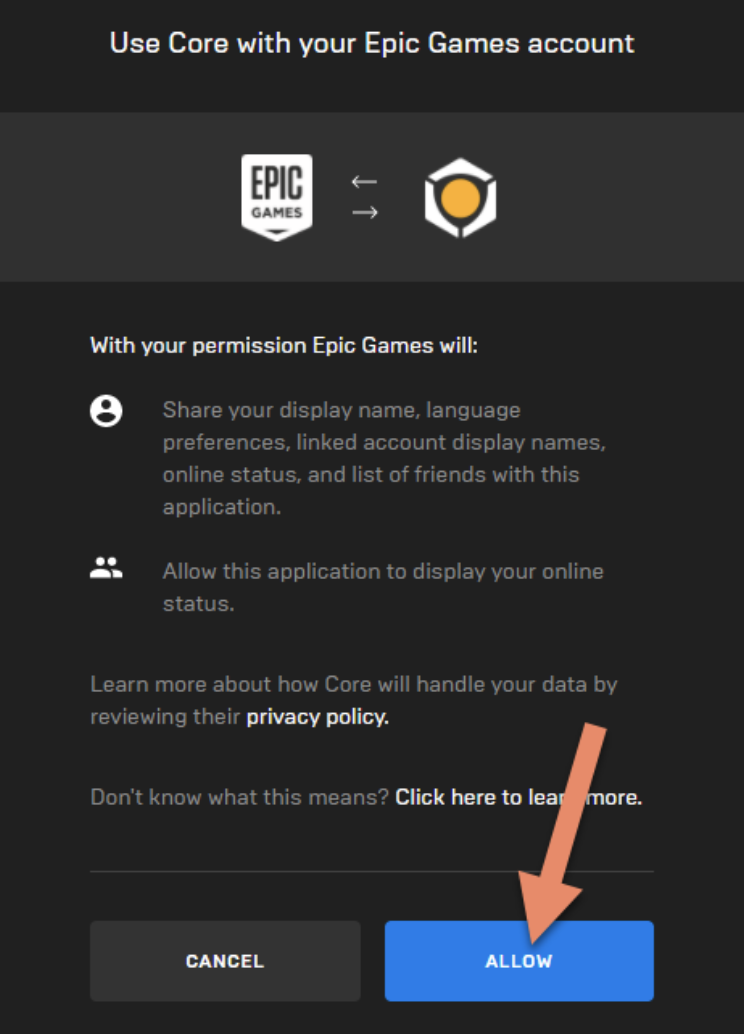
- Upon successful connection, your linked Epic account will now give you the option to disconnect (from your Core account):
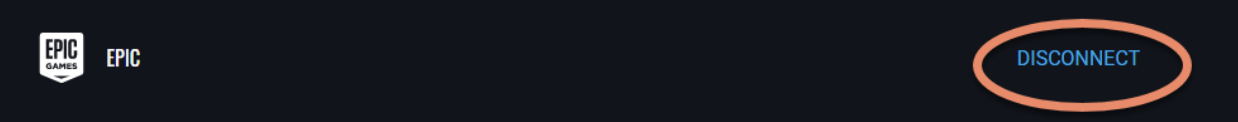
Core will also now show under Connections >> Apps within your Epic account:
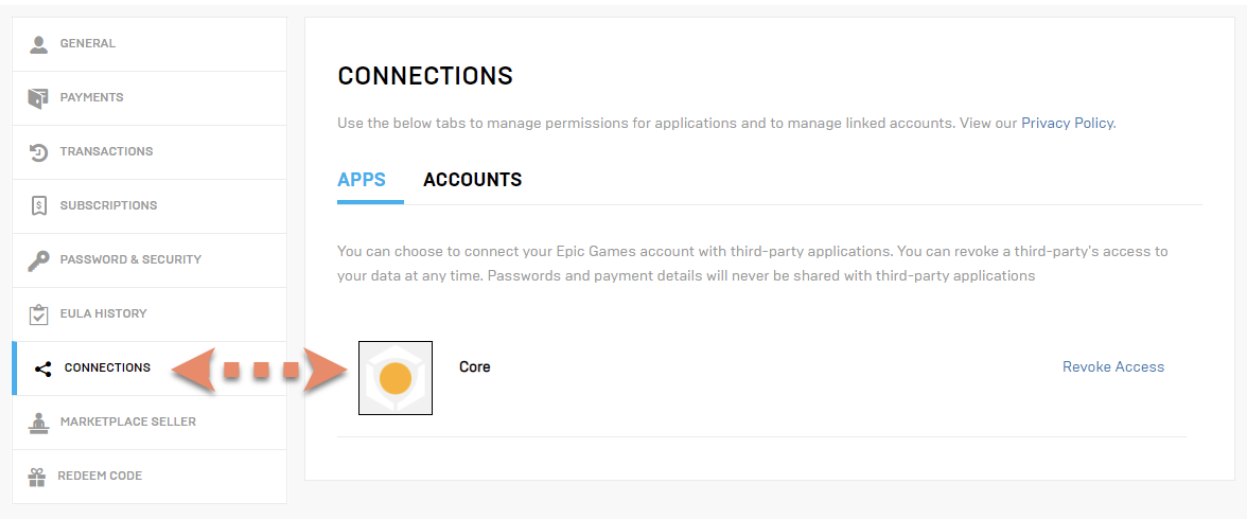
For questions and issues with Core, you may contact support to submit a request.
Related Articles
Login to Core Games with your Epic Games Account
Ready to link your Epic Games login to your Core Games account? 1. To get started, visit the Core Games Account Settings page. 2. Next, select Linked Accounts from the navigation tab on the right side. 3. Click the blue "CONNECT" button next to Epic. ...Login with Third-Party Accounts
Ready to link a Third-Party login to your Core Games account? 1. To get started, visit the Core Games Account Settings page. 2. Next, select "Linked Accounts" from the navigation tab on the right side. 3. Select the Third-Party service you'd like to ...Installing & Launching Core
To get started, you first need to download and install the Core Launcher. There are two ways to download and install Core - through the Epic Games Launcher or directly from coregames.com. Launch the Epic Games Launcher. Visit the Store from the left ...Launching Core on GeForce NOW
After setting up and connecting your accounts, you are ready to launch Core on GeForce NOW. Please note that Core must first be added/entitled in your Epic Games Library before being able to launch on GeForce NOW. Install on GeForce article here Once ...Login to Core Games with your Google Account
Ready to link a Gmail login to your Core Games account? 1. To get started, visit the Core Games Account Settings page. 2. Next, select Linked Accounts from the navigation tab on the right side. 3. Click the blue "CONNECT" button next to Google. 4. ...