Friends List
Your Friends List can be found on the right side of the Core Client/Games Browser:

Adding Friends
To send a friend request to another user, click on the "Add Friend" icon near the upper-right corner of the screen, at the top of your Friends List: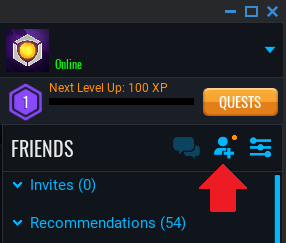
After clicking the icon, you can send a friend request by either:
a) Searching for a friend by username, and then clicking the "+" (plus sign) next to their username, or
b) Click the "+" (plus sign) next to a username

The displayed usernames are those that are "Recommended" or for those you have "Recently Played With" (including the name of the game you played together).
At the bottom of this list, you can view your sent/pending invites that have not yet been viewed/accepted.
After your friend request has been accepted, your friend's username and status will display in your Friends List.
Sending Messages
Once a friend has been added to your Friends List, simply click on their name to send them a message:
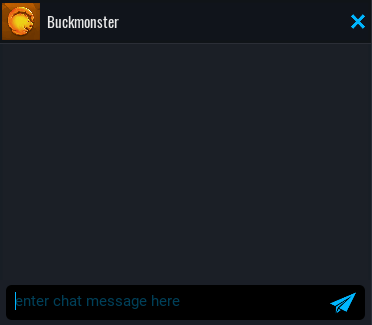
Related Articles
Player Quests
Can't decide which game to play? Don't know what an "obby" or "prop hunt" is? Want to explore some of Core's other features? Like getting FREE in-game items? Then Core's Quests system is for you! Getting Started with Quests To get started with ...Core Games and Content
The games and content found in Core are creations made by users like you! Have you ever imagined…. Making your own game and playing it with others? Designing your own social hub and inviting your friends to hang out? Construct and use your own ...