Uninstalling Core
We hope you will continue to use Core, please contact us if you have questions or issues. But if you are ready to uninstall Core, here are the steps you need to take.
If Core isn’t for you, or if your hard drive is crying for space and Core is one of your tragic sacrifices in the name of more bytes, there are a number of ways of uninstalling it.
Here are few ways you can uninstall Core:
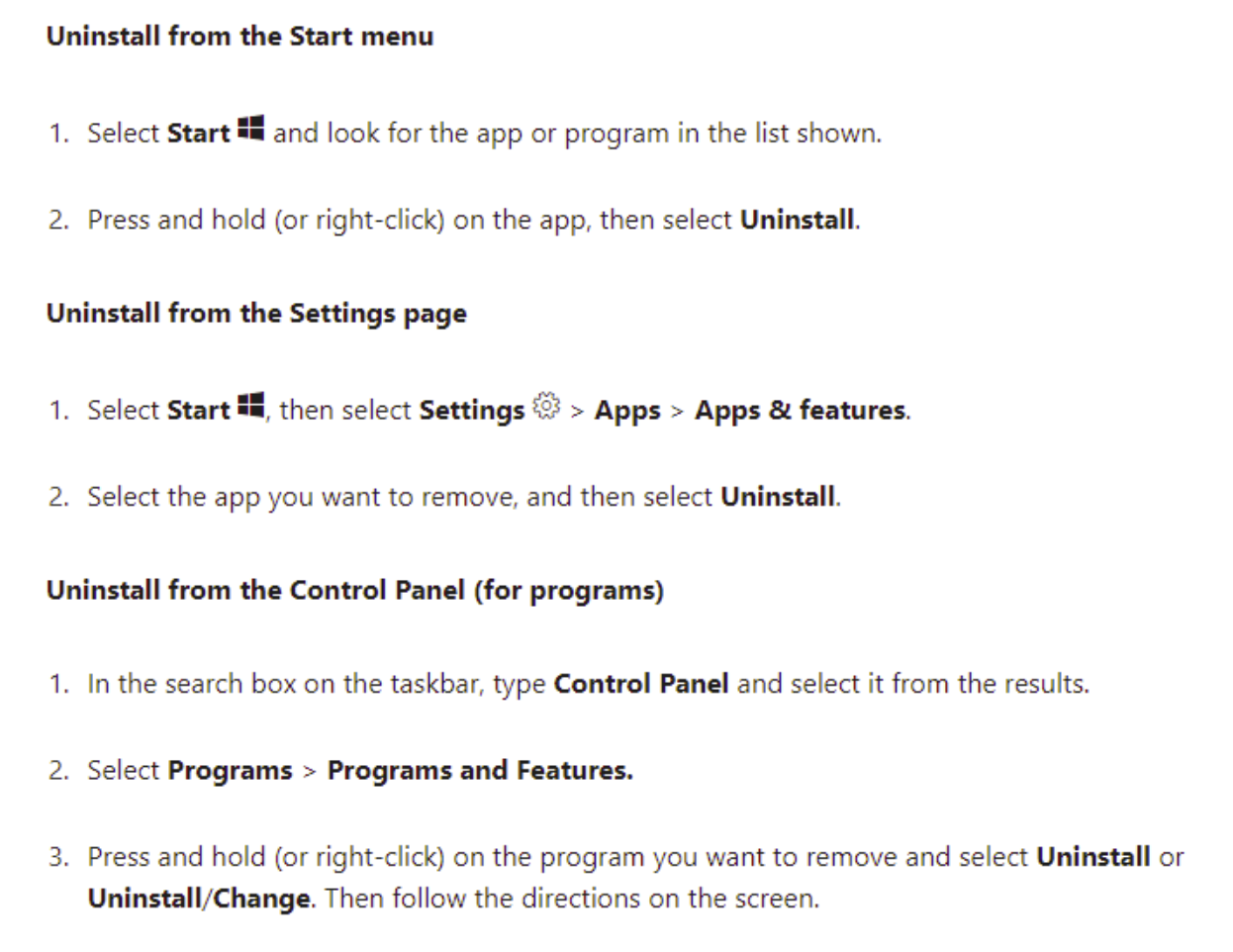
To Uninstall Core from your machine:
Locate the CoreLauncherInstaller.exe program bundled in with the Core program and open it. You can also locate this file by searching for it in a number of ways:
Type the name of a document (or a keyword from it) into the search box on the taskbar. You'll see results for documents across your PC and OneDrive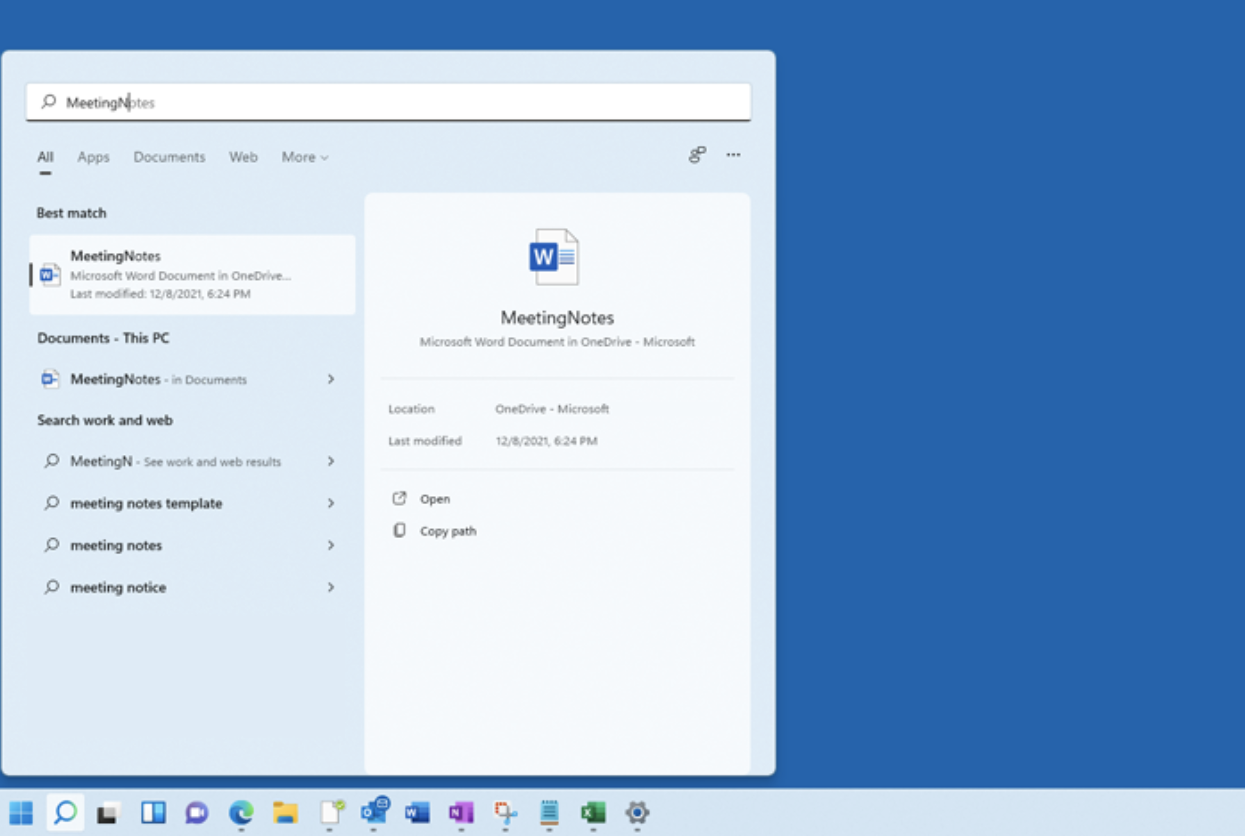
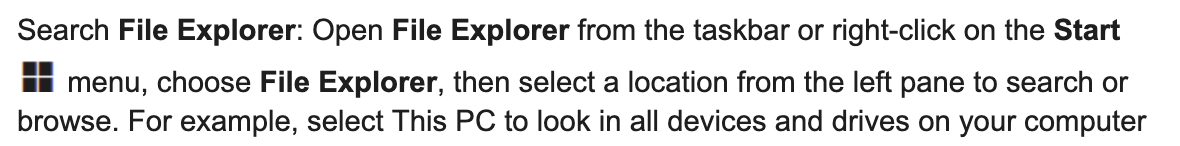
Or, you may simply click the Start button and begin typing in CoreLauncherInstaller.
After launching CoreLauncherInstaller.exe, if Core is currently installed, your launcher should appear like this:
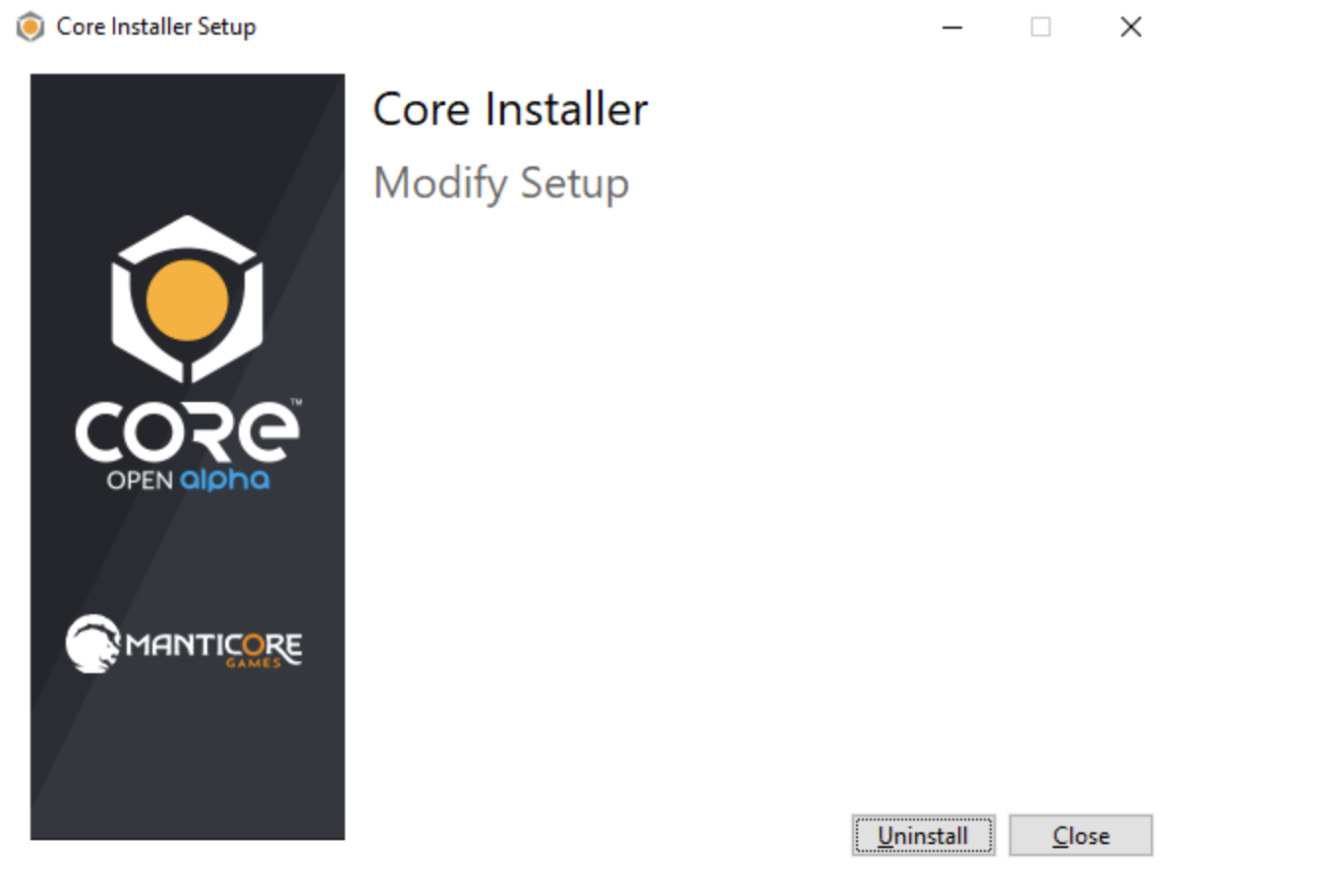
Click "Uninstall" and complete the steps that follow to complete the uninstall process. Please note that this only removes the Core Launcher itself - if you’re needing to remove alll Core data, you’ll need to perform the following:
- Locate the "CORE" folder on your PC located at C:\Users\User\Documents\My Games\ (where "Users" and "User" are unique to your PC). Or, simply search for it via the methods outlined above.
- Delete the "CORE" folder and all of its contents.
Warning: this WILL DELETE ALL of your projects, templates, and other content. They will no longer be available to you if you’d like to give Core another go, as they are stored on your PC prior to uploading to Core.
If you think you may return to Core in the future, we recommend copying the CORE folder to another storage device (a USB Drive, Google Drive, etc) for backup prior to deleting the folder from your hard drive.
Related Articles
Having Trouble Running Core
In the event that you encounter a fumble installing Core, there’s quite a few things you can tackle to hopefully get you back in the game. 1. Minimum System Requirements Your computer must meet the system requirements to install and run Core, which ...Running Core On Mac
Core is officially supported on Windows 10. However, many users have had success running Core on Mac via different utilities. Users can try using Bootcamp. Please note that Support can only provide assistance for running on Windows 10. Here is how ...Core Won't Run
In the event that you encounter a fumble running Core, there are quite a few things you can tackle to hopefully get you back in the game. Core Won't Run (After Successful Installation) 1. Minimum System Requirements Make 100% sure your computer meets ...File download size for the Core Launcher
In order to download Core, you will need to make sure you have enough room on your device. The file download size for the Core Launcher is ~2.5GB. Once installed, the Launcher requires ~5GB of disk space. To check the total disk space left on your ...Mobile Version & Console
Core only works on PC, but we may consider expanding to other devices in the future. Please stay tuned! With billions of mobile game downloads every year, it seems almost inevitable that mobile games join the prominence once exclusively owned by ...