Create a Promo
In order to access the Promoted Games feature and dashboard, creators must have at least one game publicly published on Core.
To create a promo and to get started go to the Create Promotion button
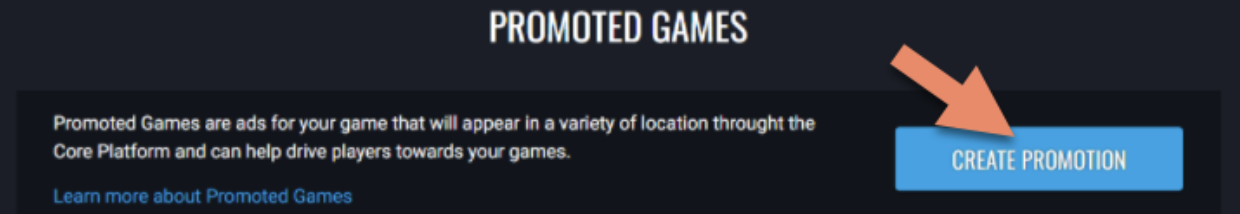
The following will then appear:
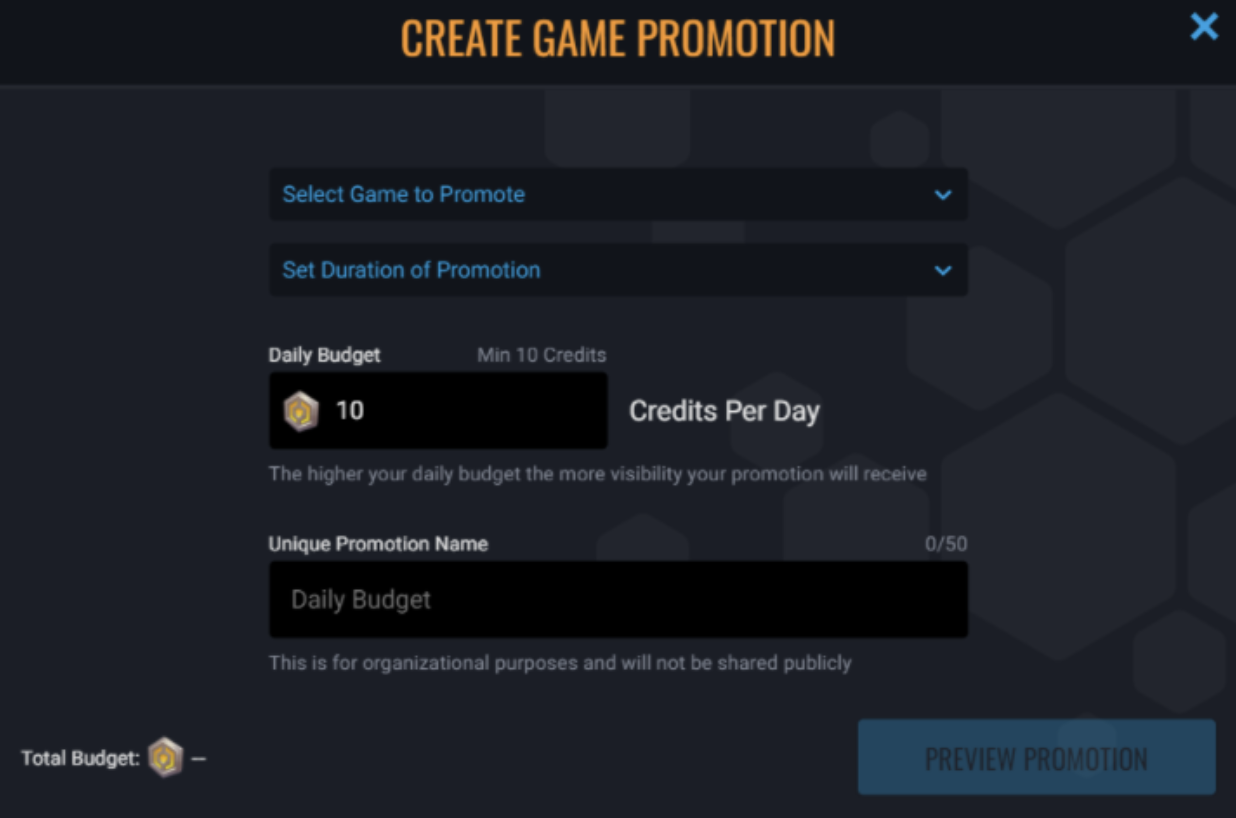
1 . Select Game to Promote: Choose from any of your existing publicly published games (privately-published games are not eligible for Promos).
2. Set Duration of Promotion: Select how many days you want your Promo to run, from one (1) day up to thirty (30) days.
3. Daily Budget
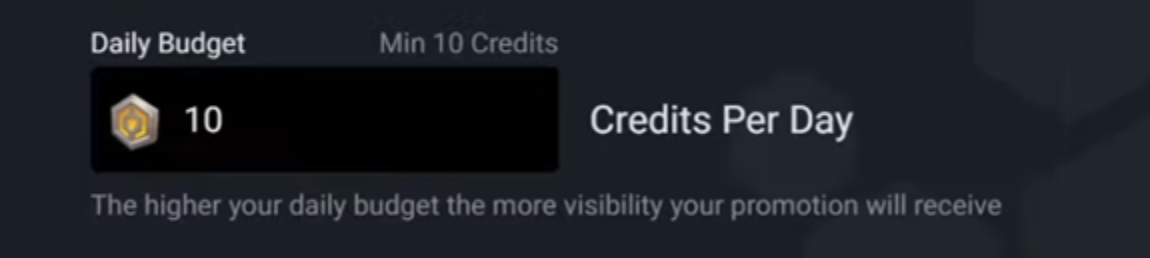
This is the number of Core Credits spent per day for running the Promo.
Your Daily Budget is multiplied by the number of days you wish for your Promo to run. This will calculate your Total Budget which is then deducted from your Core Credits upon submission of the Promo.
For example, if you had a Daily Budget of 10 Core Credits and wanted to run the Promo for 7 days, a total of 70 Credits would be deducted from your balance prior to running the Promo.
The higher a creator’s daily bids and total overall budget, the better the probability for their Promo’s appearances and exposure/impressions across Core.
4. Unique Promotion Name (optional).
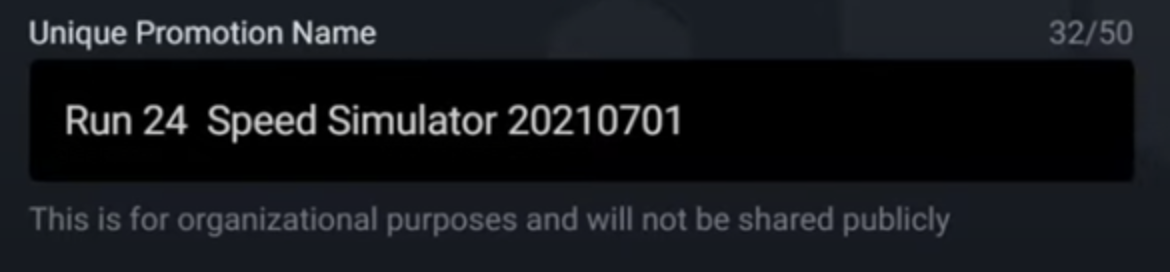
Enter a name for your Promo (this can be helpful if running multiple Promos at the same time). However, if you don’t enter a unique name for the Promo, the system will auto-generate one for you. This name will only be displayed to the Promo creator.
5. Hit the Preview Promotion button to preview your new Promo before submitting it.
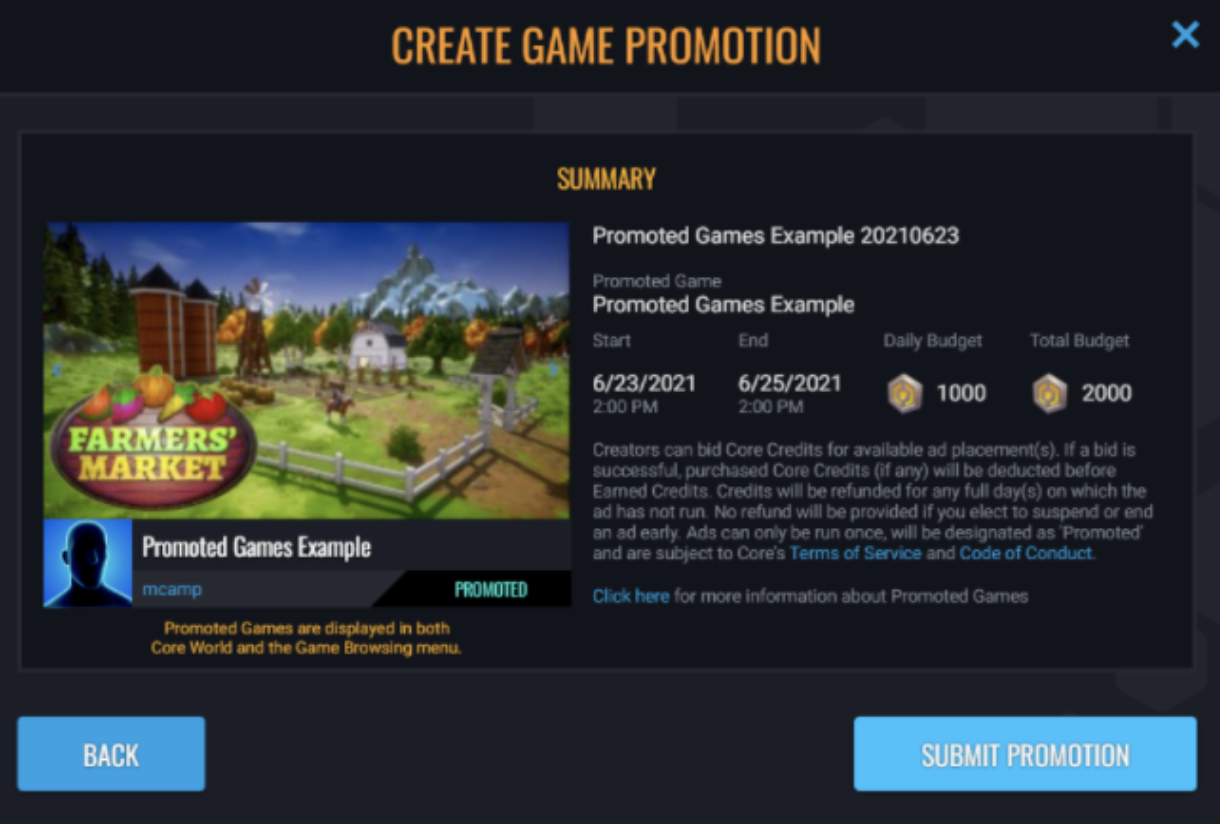
6. If everything looks good, submit the Promo by clicking the button. Otherwise, hit Back to make any necessary changes before submitting.

If a bid is successful, Purchased Core Credits (if any) will be deducted before Earned Credits. Credits will be refunded for any full day(s) on which the Promo has not run. No refund will be provided if you elect to pause or end an ad early. Promos can only be run once, will be designated as 'Promoted' and are subject to Core's Terms of Service and Code of Conduct.
7 After successful submission, your Promo (and any others you’ve created) should now appear on your Promoted Games dashboard.
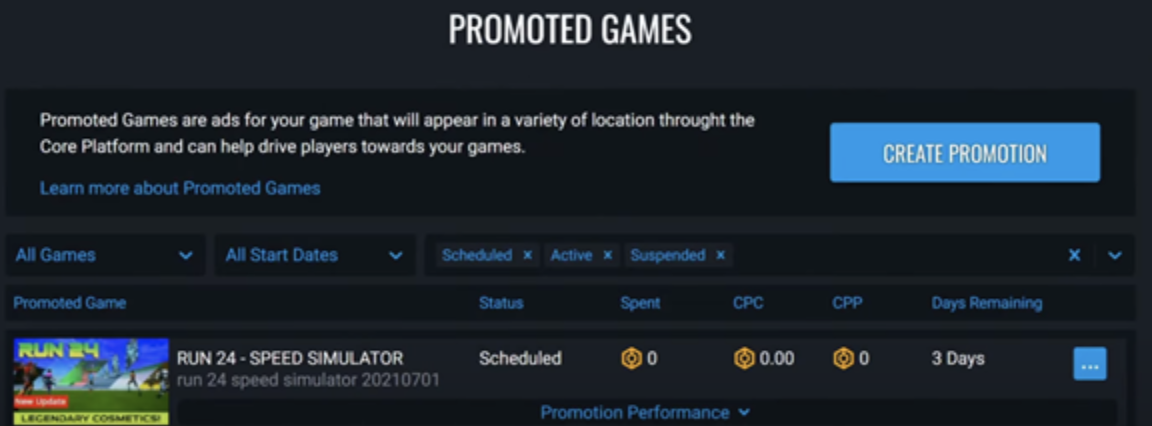
Related Articles
Promote Your Game
Looking to get more players or exposure for your game(s)? Creators now have the ability to run their own game “Promos” (aka “ads”) within Core! The Promos feature is available to all creators. There’s no prerequisite to participate in Perks, have a ...Promoted Games Dashboard
In order to access the Promoted Games feature and dashboard, creators must have at least one game publicly published on Core To access the Promoted Games dashboard from the Creator Portal after publishing a game: 1. Log in to Core via the website at ...Promotion Performance
Want to see what kind of reach your Promo is getting and how it is performing? Simply click the Promotion Performance dropdown within the desired Promo on the dashboard! Need a video walkthrough on the above? We got you!! To promote your game click ...Exporting Games To Steam
Currently, all Core games and content must be played on the Core platform. Our goal is to make sure you can create your game, publish it, and get it seen by millions of players. Our team is working hard to ensure we have all the features you need to ...Import My Own Models, Meshes, or Assets
You can create almost anything you can imagine using the robust modeling and object creation systems in the Core Editor. Simply kitbash pre-made objects and assets provided by Core's development team. There's enough variety in assets and options ...