Report a Bug or Issue
Ran into a hiccup?
To help us support you as quickly as possible please provide as many details as possible in the Description field. Include the following:
- Your computer’s specs.
- Log files (please the Additional Support section here for more info).
- Your operating system and version.
-
A screenshot of any error message that may be occurring.
Files such as logs and screenshots may be attached to the request by clicking "Add File" in the Attachments section of the form, as shown below.
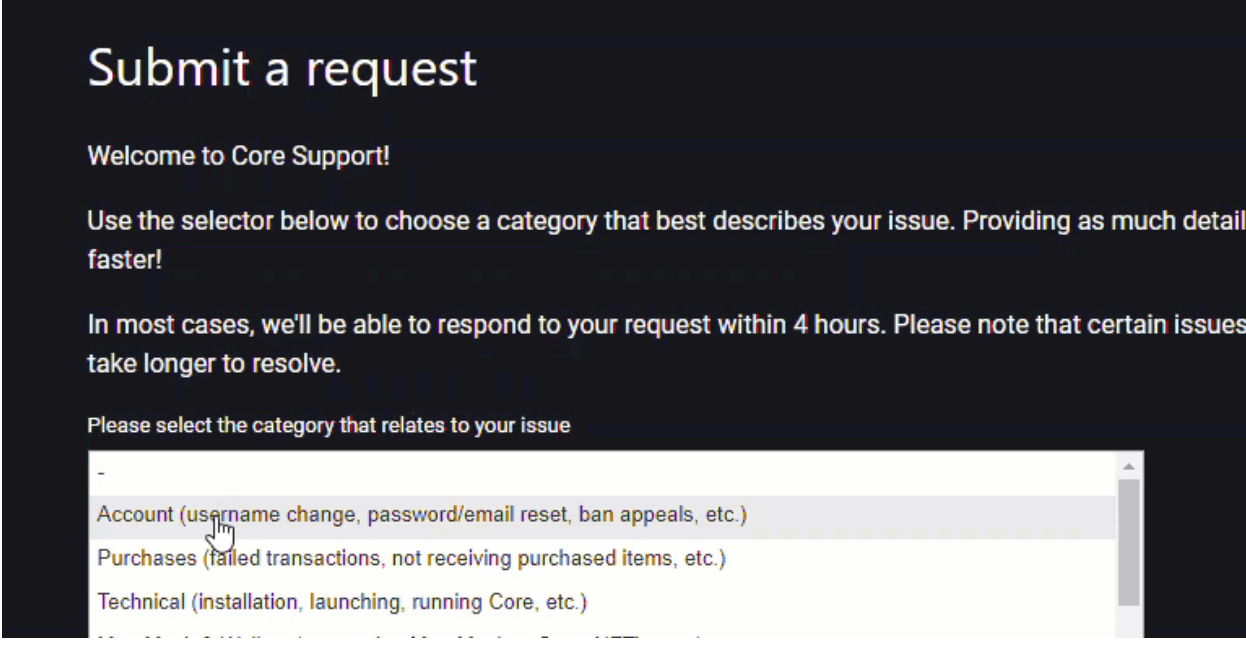

Please submit all bugs and/or issues to our team using this form. We generally get back to you within 4 hours. In the meantime, feel free to stay up to date with the latest news and happenings at the Core Games blog.
Related Articles
Advanced Network Troubleshooting
If you've tried the Basic Network Troubleshooting steps and are still having connection issues, the following are more advanced steps you can try. Firewall Issues An important area to check is your Firewall settings, to make sure that Core network ...Core Won't Run
In the event that you encounter a fumble running Core, there are quite a few things you can tackle to hopefully get you back in the game. Core Won't Run (After Successful Installation) 1. Minimum System Requirements Make 100% sure your computer meets ...Basic Network Troubleshooting
If you're having trouble connecting to (or staying connected to Core), these basic troubleshooting steps are a good way to check for simple things that may be impacting your connection. Switch to a Wired Connection For many connection issues, the ...