Promotion Performance
Want to see what kind of reach your Promo is getting and how it is performing? Simply click the Promotion Performance dropdown within the desired Promo on the dashboard!
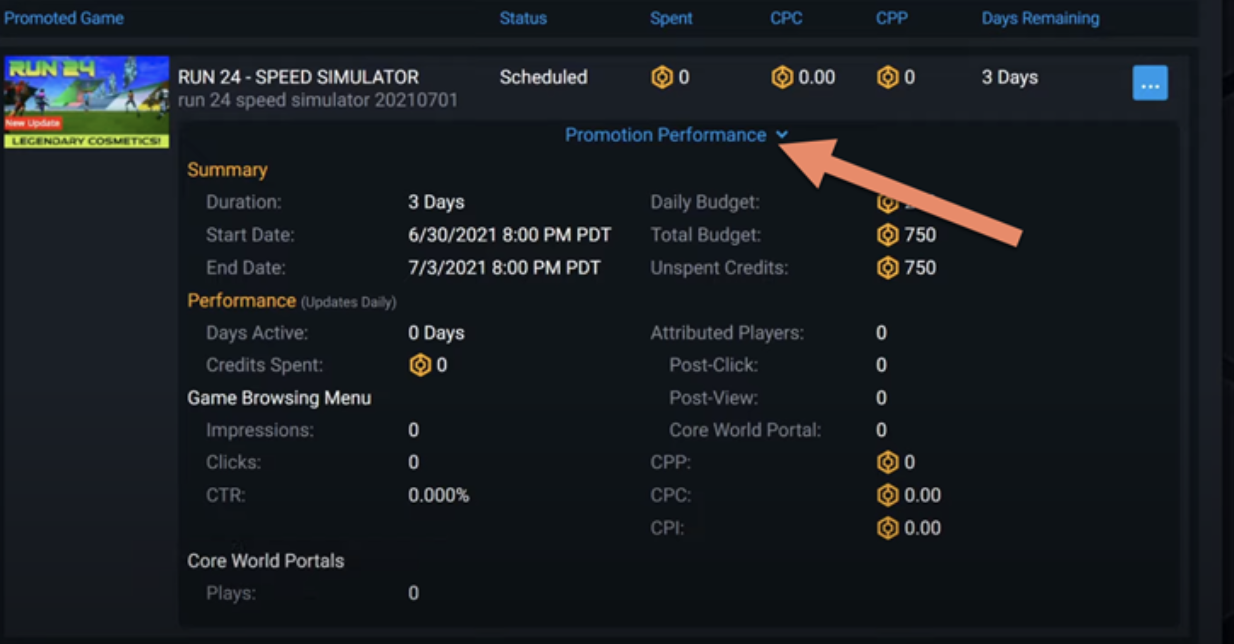
Need a video walkthrough on the above? We got you!!
To promote your game click here
Related Articles
Create a Promo
In order to access the Promoted Games feature and dashboard, creators must have at least one game publicly published on Core. To create a promo and to get started go to the Create Promotion button The following will then appear: 1 . Select Game to ...Promote Your Game
Looking to get more players or exposure for your game(s)? Creators now have the ability to run their own game “Promos” (aka “ads”) within Core! The Promos feature is available to all creators. There’s no prerequisite to participate in Perks, have a ...About In-Game Perks
Please read this first: In order to implement, activate, and be paid for monetization features such as Perks in your game(s), you must be a member of Core’s Perks Program. Information regarding the Perks Program can be found here. What are perks? ...Joining the Perks Program
For information regarding the Perks Program and what it is, please read this article on our Help Center. Joining The Program To join Core Perks, creators must first meet certain qualifications to become eligible. Details regarding the qualification ...Creating & Hosting Events
Events are scheduled in-game gatherings hosted by creators within Core. They can include events and activities such as: Tournaments Parties Concerts Meetups Playtests ...and more! Creating an Event Creators can make an Event for their game(s) from ...