Using Core Editor
The Core Editor is the ultimate game development platform for everyone to create, share, and play games and content.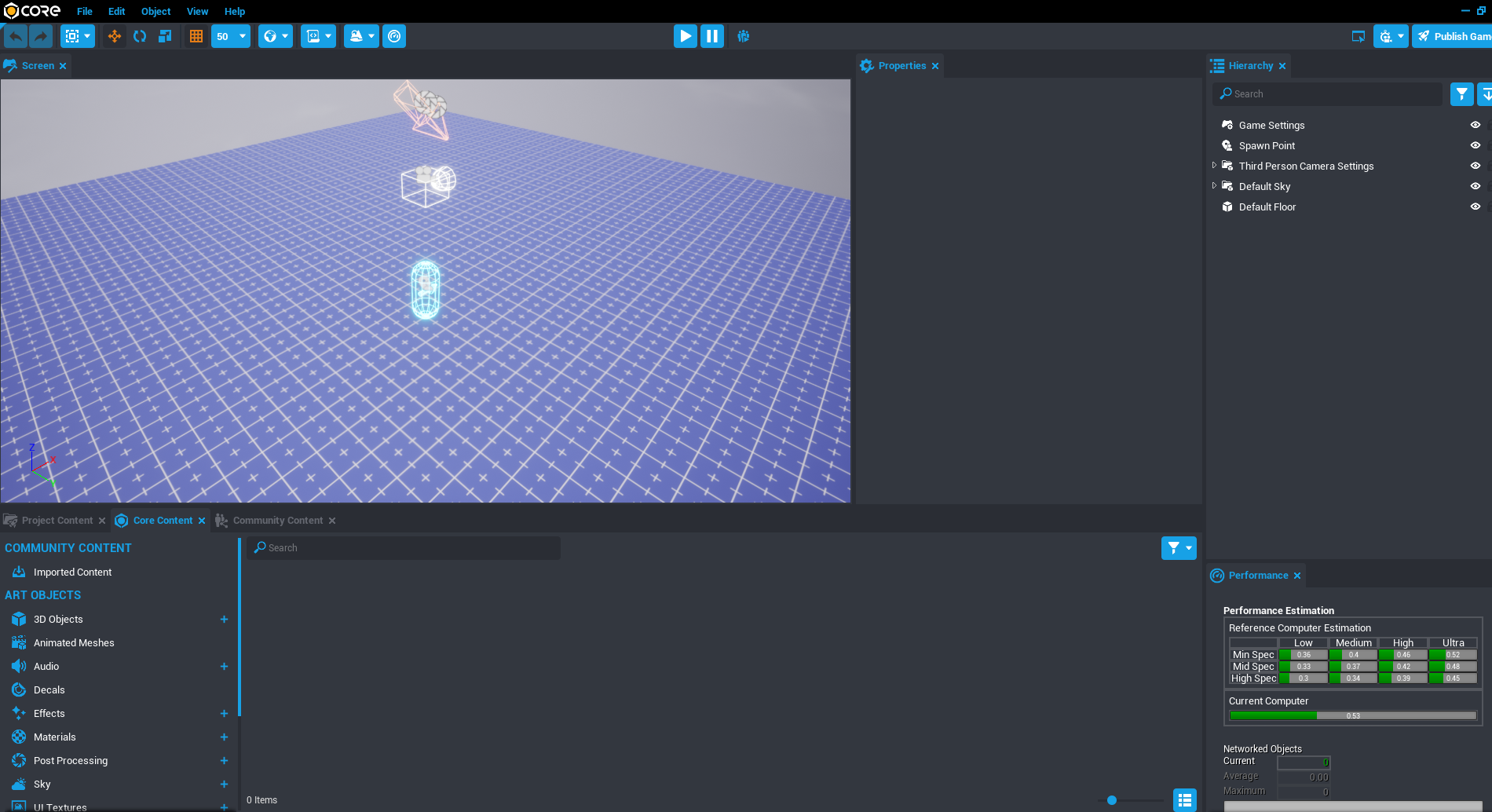
To first learn how to use the Core Editor, we recommend starting with our Introduction to the Core Editor tutorial. From there, we have additional tutorials available for all of the other amazing features available in Core. Some of these tutorials include:
Related Articles
The Core Shop
The Core Shop In our Core Shop we have some items available to purchase! Types of Items/Content Available for Purchase Core Credits Heroes, Mounts, Emotes Founder’s Packs How to Purchase Content Content purchased with government-issued currency, ...Core Credits
Core Credits are Core’s in-platform currency used to buy items from the Core Shop as well as in-game Perks that are made by creators! They have two classifications: Purchased and Earned. Purchased and Earned Credits can be used to both make purchases ...Import My Own Models, Meshes, or Assets
You can create almost anything you can imagine using the robust modeling and object creation systems in the Core Editor. Simply kitbash pre-made objects and assets provided by Core's development team. There's enough variety in assets and options ...Using Templates
One of the best parts about Core is the ability to create and share what we make as templates for ourselves and others to download. Think of a template as a package of things you made, exactly the way you made them. You could make a palm tree that ...Payments (Prizes, Core Perks, etc.)
Payments made to creators and players as prize winnings, for Core Perks, or for Creator Payouts are all made via Tipalti. You must register a Tipalti account to receive payments from Manticore Games. See how creators are using the Core Games platform ...